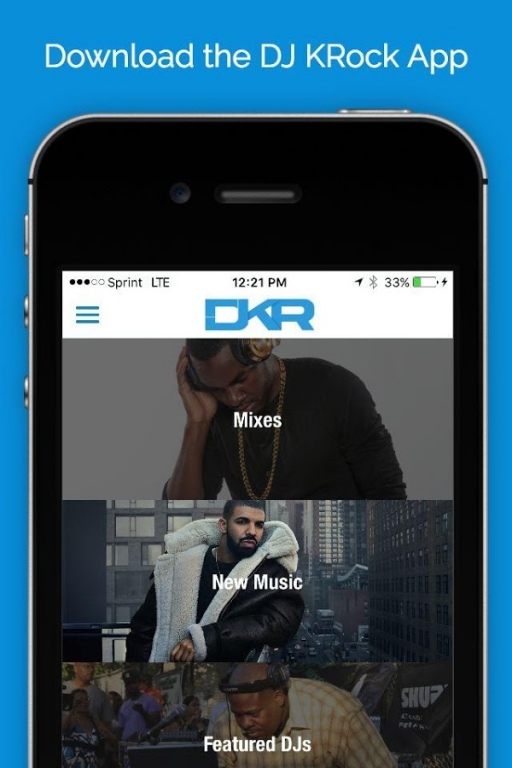DJ KRock 1.0
Free Version
Publisher Description
DJ KRock is one of the most recognizable DJs in the tri-state area. He can be found spinning at the hottest and most popular parties and nightclubsthroughout the tri-state. Mentored by trailblazer, pioneer & legend DJ Chuck Chillout since 2004, he has a keen ear for many musical genres. With his amazing versatility, range, & professionalism, DJ KRock has become one of the most sought after DJs. Coming from humble beginnings, DJ KRock has gone on to work with some of the industry’s most well known DJs like Chuck Chillout, Mister Cee, Funkmaster Flex, Enuff, Bobby Trends, Camilo, Kast One, Drewski, Spynfo, & Wallah just to name a few.
In July 2015, DJ Enuff, mix show coordinator of Hot 97 and one of New York’s premier DJs, afforded DJ KRock the opportunity to be a guest DJ at Hot 97. After his first debut, KRock was provided another opportunity to return in January 2016.
DJ KRock works alongside DJ Chuck Chillout to continue to refine his skills. He understands and values hard work, and knows that being focused and expanding one’s knowledge is critical to being successful.DJ KRock continues to strive to reach new heights and prides himself in being one of the most hardworking & consistent DJs in the industry. He prides himself in providing the best entertainment & party experience.
About DJ KRock
DJ KRock is a free app for Android published in the Audio File Players list of apps, part of Audio & Multimedia.
The company that develops DJ KRock is The App Connect. The latest version released by its developer is 1.0.
To install DJ KRock on your Android device, just click the green Continue To App button above to start the installation process. The app is listed on our website since 2016-06-14 and was downloaded 4 times. We have already checked if the download link is safe, however for your own protection we recommend that you scan the downloaded app with your antivirus. Your antivirus may detect the DJ KRock as malware as malware if the download link to com.theappconnect.djkrocknj is broken.
How to install DJ KRock on your Android device:
- Click on the Continue To App button on our website. This will redirect you to Google Play.
- Once the DJ KRock is shown in the Google Play listing of your Android device, you can start its download and installation. Tap on the Install button located below the search bar and to the right of the app icon.
- A pop-up window with the permissions required by DJ KRock will be shown. Click on Accept to continue the process.
- DJ KRock will be downloaded onto your device, displaying a progress. Once the download completes, the installation will start and you'll get a notification after the installation is finished.